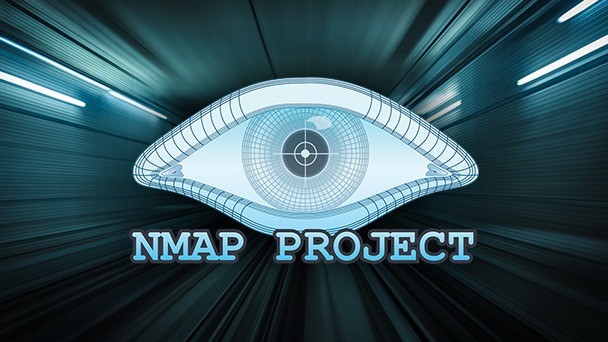What is Nmap?
Nmap, short for Network Mapper, is a powerful open-source command-line tool primarily used on Linux systems to scan IP addresses and ports, as well as to detect active applications on a network.
Originally developed by Gordon Lyon (also known by his pseudonym Fyodor), Nmap was created to simplify the process of mapping networks and identifying open ports and running services. Over time, it has gained widespread recognition, even appearing in films like The Matrix and TV shows such as Mr. Robot.
Nmap is an essential tool for network administrators and cybersecurity professionals, enabling them to:
- Discover devices connected to a network
- Identify open ports and active services
- Detect potential vulnerabilities
Why Use Nmap?
Nmap stands out among network scanning tools for several reasons. Its simplicity and versatility make it ideal for both beginners and advanced users. With basic commands, users can check if a host is online, while more advanced functionality is accessible through the powerful Nmap Scripting Engine (NSE).
Key features of Nmap include:
- Device Discovery: Quickly identifies a wide range of devices on a network, including servers, routers, switches, and mobile devices.
- Service and Version Detection: Determines which services are running on a system—such as web servers or DNS servers—and often detects application versions to assist in vulnerability assessment.
- Operating System Fingerprinting: Provides insights into the operating systems in use, including version details, which is valuable for penetration testing.
- Security Auditing: Allows users to run pre-written scripts from the NSE to perform automated vulnerability scans and attacks.
- Graphical Interface (Zenmap): For users who prefer a visual approach, Zenmap offers a GUI version of Nmap that helps visualize network topology and generate reports.
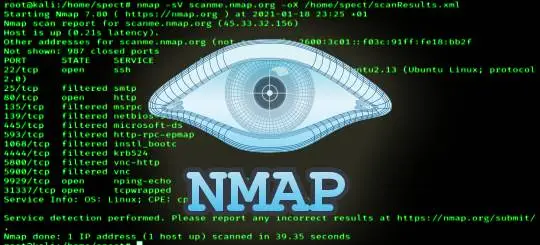
Nmap Version 7.96 – Whats New?
Lightning-Fast DNS Resolution
A headline feature in Nmap 7.96 is its dramatically improved DNS resolution system. Thanks to parallel forward DNS lookups, scans now complete at unprecedented speed. For context, resolving one million domain names to both IPv4 and IPv6 previously took up to 49 hours; the new system slashes that to just over an hour. This breakthrough significantly boosts performance for large-scale scans, especially when auditing expansive networks or checking for vulnerabilities.
Core Library Upgrades
This release also modernizes Nmap’s underlying components, incorporating updated versions of key libraries:
- OpenSSL 3.0.16
- Lua 5.4.7
- libssh2 1.11.1
- libpcap 1.10.5
- libpcre2 10.45
These upgrades ensure better performance, security, and compatibility across modern systems—benefits especially valuable for professionals performing in-depth network reconnaissance.
Nmap Scripting Engine Grows to 612 Scripts
The Nmap Scripting Engine (NSE), a core feature used for automating scanning tasks, has received several powerful new scripts. Highlights include:
- mikrotik-routeros-version – Extracts RouterOS version data from MikroTik’s WinBox service.
- mikrotik-routeros-username-brute – Automates brute-force attacks on MikroTik devices using CVE-2024-54772.
- targets-ipv6-eui64 – Generates IPv6 addresses from MAC addresses using the EUI-64 standard.
With these additions, NSE now boasts a total of 612 scripts, continuing its expansion into specialized and automated scanning workflows.
Zenmap Gets Dark Mode
Zenmap, the graphical front end for Nmap, now includes a dark mode option—accessible via the “Profile -> Toggle Dark Mode” menu or by editing the zenmap.conf file (window::dark_mode). This long-requested feature improves usability in low-light conditions and reduces visual fatigue during extended scanning sessions.
Ncat Enhancements
The Ncat utility has also received notable improvements:
- A new default mode for handling connection closure
- A “-q” option to delay exit after receiving EOF from standard input—helpful in scripting and automation contexts
New Scanning Enhancements in Nmap 7.96
Nmap 7.96 brings a major upgrade to its scanning performance with a complete redesign of DNS resolution. Key improvements include:
- Parallel Forward DNS Lookups: Forward DNS queries are now handled in parallel using the same high-performance engine previously reserved for reverse lookups. This change drastically reduces scan times—for example, resolving one million hostnames to both IPv4 and IPv6 now takes just over an hour, down from 49 hours.
- Custom Stub Resolver: Nmap retains its own custom stub resolver, enabling it to issue multiple DNS requests in parallel. This approach avoids the bottlenecks of system DNS libraries and significantly accelerates large-scale scans.
- Flexible DNS Options: Users have more control over DNS behavior with options like -n (skip DNS), -R (force resolution), –system-dns (use OS resolver), and –dns-servers (define custom servers), allowing better customization of scan speed and data collection.
- Improved Domain Name Parsing: Enhancements to DNS parsing now prevent recursion and enforce name length limits, mitigating potential stack overflow issues from malicious DNS responses.
These upgrades make Nmap 7.96 faster, more flexible, and more reliable—especially for scanning large host or domain lists.
These refinements translate to faster scans, better accuracy, and greater control—especially for enterprise-scale operations, scanning large host or domain lists.

Bug Fixes and Platform Compatibility
Version 7.96 fixes several long-standing issues:
- IOCP Nsock engine errors on Windows have been resolved.
- TCP Connect scans (-sT) now correctly label ports as “closed” instead of “filtered.”
- Users can now scan IP protocol 255 and specify target lists from both the command line and input files—a previously missing capability.