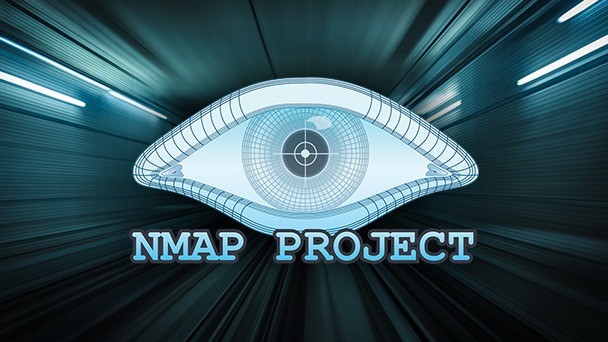Why Cloud Computing is the Game-Changer for Small Businesses
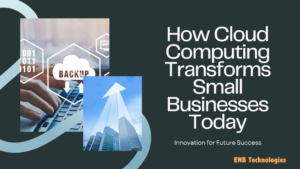
In today’s digital age, small businesses face a unique set of challenges. They need to stay competitive with limited resources while keeping costs low. Did you know that businesses using cloud computing have been shown to reduce IT costs by up to 50%? Imagine being able to scale your operations, access your work from anywhere in the world, and secure your business data—all without the need for significant upfront investments in physical infrastructure.
For many small businesses, traditional IT solutions come with numerous pain points. High costs, limited scalability, and concerns about data security are just a few of the hurdles that can hinder growth. If you’re still relying on outdated methods or cumbersome on-premise solutions, you’re likely missing out on opportunities to streamline your operations and protect your business.
But there’s good news. This blog will serve as your definitive guide to the best cloud computing solutions tailored specifically for small businesses. Whether you’re just starting out or looking to optimize your current setup, we’ll cover everything you need to know—from the benefits of cloud computing to in-depth reviews of top platforms like Microsoft Azure, Google Cloud, AWS and more.
Why Cloud Computing is Essential for Small Businesses

Cloud computing isn’t just a new technology—it’s a transformative tool that can redefine how small businesses operate. Lets share everything about it here:
1. Cost-Effectiveness: A Game-Changer for Small Budgets
For many small businesses, managing physical servers, networking equipment, and other IT infrastructure can be both expensive and complex. Cloud computing eliminates the need for these costly physical assets by providing resources over the internet. By switching to cloud solutions, you can significantly reduce capital expenditures and only pay for what you use—allowing for better financial planning and resource allocation.
- Reduced Upfront Costs: Traditional IT setups require substantial upfront investments. With cloud computing, you avoid these costs, paying instead on a subscription basis, which is easier to budget for.
- Lower Operating Expenses: Maintenance, updates, and support are often included in cloud service packages, saving you from additional operational headaches and costs.
2. Scalability: Grow at Your Own Pace
One of the most powerful features of cloud computing is its scalability. Whether your business is expanding rapidly or experiencing a slow period, cloud solutions can scale to meet your needs.
- On-Demand Resources: Easily increase or decrease your storage, processing power, and other resources as needed, without the hassle of purchasing and setting up new hardware.
- Adapt to Market Changes: If you experience seasonal spikes in business, cloud computing allows you to scale up quickly and scale down when the demand subsides, ensuring you’re only paying for what you actually use.
3. Flexibility and Remote Work: The New Normal
In a post-pandemic world, the ability to work remotely is no longer a luxury—it’s a necessity. Cloud computing makes it possible to access your business applications, data, and tools from anywhere with an internet connection.
- Access Anytime, Anywhere: Whether you’re at home, in a coffee shop, or on the road, cloud solutions ensure that your work is always within reach.
- Collaboration: Tools like Google Workspace and Microsoft 365 allow your team to collaborate in real-time, ensuring productivity doesn’t drop when your employees aren’t in the office.
4. Security: Protecting Your Business in a Digital World
Small businesses are often targets for cybercriminals because they might not have the same robust security measures as larger enterprises. Cloud providers, however, offer advanced security features that can protect your business data far better than most in-house setups.
- Automatic Updates: Cloud services ensure that your software and security protocols are always up-to-date, providing protection against the latest threats.
- Data Encryption: Cloud providers typically offer end-to-end encryption, ensuring that your data is secure both in transit and at rest.
- Compliance: Many cloud providers adhere to strict industry standards, helping you stay compliant with regulations without the need for extensive manual efforts.
Key Features to Look for in a Cloud Computing Solution
When choosing a cloud computing solution, it’s crucial to consider the specific needs of your small business. Not all cloud services are created equal, and the right choice will depend on several factors.
1. Affordability: Budget-Friendly Solutions
Small businesses often operate on tight budgets, so cost is a significant consideration.
- Transparent Pricing: Look for providers that offer clear pricing models without hidden fees. Many offer tiered plans, so you can start small and upgrade as your needs grow.
- Free Trials and Discounts: Some cloud providers offer free tiers or discounts for small businesses and startups. These can be excellent ways to try out a service before fully committing.
2. Ease of Use: Simplifying the Complex
Not every small business has a dedicated IT team, so the platform should be easy to use.
- Intuitive Interface: A user-friendly interface is crucial, especially for businesses that might not have extensive IT knowledge.
- Comprehensive Documentation: Look for providers that offer extensive guides, tutorials, and customer support to help you navigate the platform.
3. Scalability: Preparing for Growth
Your cloud solution should grow with your business.
- Elastic Resources: Ensure that the provider allows you to easily scale your resources without significant downtime or cost.
- Customizable Plans: Look for services that let you customize your plan based on your specific needs, so you’re not paying for unnecessary features.
4. Security: Keeping Your Data Safe
Data protection is paramount, especially for small businesses that might be more vulnerable to attacks.
- Compliance and Certifications: Ensure the provider complies with relevant industry standards, such as GDPR, HIPAA, or PCI DSS.
- Robust Security Features: Look for features like multi-factor authentication (MFA), encryption, and regular security audits.
5. Support: Help When You Need It
Having access to reliable customer support can make or break your experience with a cloud provider.
- 24/7 Support: Opt for providers that offer round-the-clock support to assist with any issues you may encounter.
- Community and Resources: A vibrant community and a wealth of online resources can also be incredibly valuable for troubleshooting and learning best practices.
Top Cloud Computing Solutions for Small Businesses
Now that we’ve covered why cloud computing is essential and what to look for in a provider, let’s dive into the top solutions available today.
1. Microsoft Azure
Best For: Businesses already using Microsoft products
Pros:
- Scalability: Azure is highly scalable, making it suitable for businesses of all sizes.
- Integration: Seamlessly integrates with other Microsoft products like Office 365 and Dynamics 365.
- Security: Offers top-notch security features, including AI-driven threat detection.
Cons:
- Complexity: Azure can be complex to manage, especially for small businesses without a dedicated IT team.
Why Choose Azure? If your business already relies on Microsoft products, Azure’s seamless integration and robust security make it a strong contender. Its scalability ensures that your business can grow without outgrowing your IT infrastructure.
2. Google Cloud
Best For: Data-driven businesses
Pros:
- AI and Machine Learning: Google Cloud excels in AI and machine learning tools, making it ideal for businesses that rely on data analytics.
- Competitive Pricing: Often more cost-effective than its competitors, especially for storage and compute services.
- Global Reach: Despite having fewer data centers, Google Cloud’s network is highly optimized for performance.
Cons:
- Fewer Data Centers: Compared to AWS and Azure, Google Cloud has fewer global data centers, which could impact latency in certain regions.
Why Choose Google Cloud? For small businesses that are data-driven or looking to leverage AI and machine learning, Google Cloud offers powerful tools at a competitive price. Its integration with other Google services like Workspace is an added bonus.
3. Amazon Web Services (AWS)
Best For: Businesses needing a wide range of cloud services
Pros:
- Comprehensive Service Offering: AWS offers the most extensive range of services, from computing power to storage to machine learning.
- Reputation: As the leader in cloud computing, AWS has a strong reputation for reliability and innovation.
- Scalability: AWS’s infrastructure is built to scale, making it suitable for businesses of all sizes.
Cons:
- Overwhelming Choices: The sheer number of services and options can be overwhelming, especially for smaller businesses.
Why Choose AWS? AWS is a great choice for small businesses that need access to a wide variety of services. Its reputation and extensive service offerings make it a reliable choice, though its complexity might require more technical know-how.
4. Dropbox Business
Best For: Businesses needing simple file storage and sharing
Pros:
- Ease of Use: Dropbox is incredibly user-friendly, making it accessible to businesses without IT expertise.
- Collaboration: Excellent for file sharing and collaboration, with integrations with many popular tools like Slack and Zoom.
- Security: Offers strong security features, including encryption and multi-factor authentication.
Cons:
- Limited Beyond File Storage: Dropbox is primarily a file storage and sharing platform, so it lacks the breadth of services offered by other cloud providers.
Why Choose Dropbox Business? If your business needs a simple, user-friendly solution for file storage and sharing, Dropbox Business is a solid choice. It’s particularly well-suited for teams that need to collaborate
Cloud computing offers small businesses a wealth of benefits, from cost savings and scalability to enhanced security and flexibility. Among the top solutions, Microsoft Azure stands out for its robust integration with existing Microsoft products and its ability to scale as your business grows. No matter your specific needs, there’s a cloud solution that can help you achieve your business goals.
Ready to take your business to the next level with cloud computing? Sign up for a consultation with ENB Technologies today and discover how we can help you implement the best cloud solution tailored to your needs.